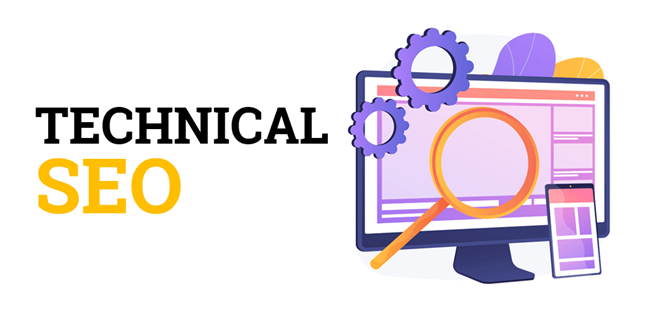Origin of Meta
The word Meta comes from the Greek prefix and preposition meta, which means “after” or “beyond.” In our usage “meta” is derived from metadata, which is essentially data about data. In the context of web pages, meta information consists of details about a page that isn’t necessarily visible to visitors but are useful for search engines, browser software, and other automated processes. This metadata is contained within “meta tags,” which are part of the HTML code of a web page. One such meta tag is the meta description tag, which provides a summary of the page’s content.
What is a Meta Description?
A meta description is a brief summary of the content found on an individual web page. It generally consists of about 150 to 160 characters and appears in search engine results (SERPs) underneath the page’s title. The purpose of this text is to provide visitors with additional information about what the webpage contains, so they can decide whether or not it’s relevant to what they’re looking for.
Why Are Meta Descriptions Important?
Meta descriptions are important because they can be used by search engines to determine the relevance of a particular web page to a user’s query, and thus determine its ranking in the SERPs. They are also used as snippets when your page is shared on social media sites, and as such can play a huge role in influencing user engagement. Finally, meta descriptions are important for improving the usability of a website. By providing an accurate summary of the page content, they can help users decide if it’s what they’re looking for before having to click through to the page itself.
While not a ranking factor for Google. meta descriptions are important pieces of HTML code that help search engines understand the content on your page. Meta descriptions also appear in SERPs (search engine result pages), so they play an important role in helping users decide whether to click through to your website or not.
Snippets of meta descriptions can show up in search results. These snippets are generated automatically based on the content of a page, but you should still take the time to craft an effective meta description that accurately summarizes what your page is about and encourages people to click through.
Crafting Engaging & Effective Meta Descriptions
When writing a meta description, it’s important to keep in mind that you only have about 160 characters to work with. That means you need to be as concise and precise as possible. You should also strive for clarity and focus on describing the unique value of your page, not just its general topic.
In order to write an effective meta description that entices searchers to click through, you should consider using targeted keywords, incorporating action words like “discover” or “learn,” and adding a clear call-to-action. Additionally, your meta descriptions should be unique for each page on your website in order to avoid any potential penalties from Google’s duplicate content filter.
Tools for Optimizing Meta Descriptions
There are a number of tools available that can help you optimize your meta descriptions, such as Google’s Search Console (formerly known as Webmaster Tools). This tool allows you to see how search engine bots view the content of your page and analyze your meta descriptions. Other tools, such as the Yoast SEO plugin for WordPress, SmartCrawl Pro can also help you optimize your meta tags.
Mistakes to Avoid
When writing meta descriptions, it’s important that you avoid any common mistakes. For example, try not to duplicate the same meta description for multiple pages on your site or make them too long (which can result in truncation). Additionally, refrain from using overly promotional language or including irrelevant keywords.
Best Practices
You should place a meta description in the <head> section of each page’s code. When designing your meta description tags, it’s important to think about what is going to make them stand out in the SERPs. You can use formatting such as bolding or italicizing words or include special characters like bullets and arrows. Additionally, you should structure your meta description using relevant keywords and try to make sure that the language used is clear and concise.
How do I insert meta descriptions in WordPress?
If you’re using WordPress, it’s very easy to add meta descriptions to your pages and posts. Simply go to the “Edit Post/Page” screen in the WordPress administration dashboard and scroll down until you see a section labeled “Meta Description.” Here, you can enter the desired meta description for that page or post. You can also use a plugin, such as the Yoast SEO plugin, to add meta descriptions with ease.
How do I add Meta Description to WP dashboard?
Adding meta descriptions to your WordPress dashboard is easy. In the left-hand sidebar of your WordPress dashboard, click on “Pages” or “Posts.” Then click on the page or post you want to add a meta description to and scroll down until you see a section titled “Meta Description.” Here, you can enter the
Monitoring Performance
Once you’ve optimized your meta descriptions, it’s important to monitor their performance. You can use tools such as Google Analytics to help you track how well your meta descriptions are performing. Additionally, you should be sure to keep an eye on any changes in click-through rates or SERP rankings so that you can adjust your meta descriptions accordingly.
Taking the time to optimize your meta descriptions correctly can help you drive more traffic to your website and improve your SEO performance. Remember to keep these best practices in mind when writing and optimizing meta descriptions, and always monitor their performance over time. By ensuring that your meta descriptions are optimized and effective, you will be able to get more people to click through and visit your website.
Conclusion
Meta descriptions are an important part of SEO and web design, as they can help search engines better understand the content on your page and provide potential visitors with a brief overview of what’s on the page. Crafting effective meta descriptions that accurately summarize the page’s content while also drawing people in is essential for maximizing clicks and driving more traffic to your website.
By taking the time to optimize your meta descriptions correctly, you can ensure that they are effective and engaging while also helping you improve your SEO performance. Additionally, it’s important to monitor the performance of your meta descriptions over time, and adjust them accordingly if needed. Following these best practices will help you get the most out of your meta descriptions and keep your website ranking high in SERPs.
Resources
Yoast SEO Plugin for WordPress